How to operate a drone safely and effectively is a skill increasingly sought after, opening doors to stunning aerial photography, innovative surveying techniques, and even exciting recreational pursuits. This guide provides a structured path to mastering drone operation, from understanding fundamental regulations and components to executing advanced maneuvers and capturing breathtaking footage. We’ll navigate the intricacies of pre-flight checks, flight controls, and maintenance, equipping you with the knowledge to confidently take to the skies.
We begin by exploring essential safety protocols and legal considerations governing drone operation in various locations. Then, we delve into the inner workings of a drone, examining its components and their functions. From there, we progress to practical flight training, covering basic maneuvers and gradually advancing to more complex techniques. Finally, we’ll touch upon essential maintenance practices and troubleshooting tips to ensure your drone remains in top condition.
Drone Regulations and Safety
Operating a drone responsibly involves understanding and adhering to local regulations and prioritizing safety throughout the entire flight process. This section details legal requirements, pre-flight checks, and crucial safety procedures to ensure safe and legal drone operation.
Drone Regulations in Various Locations
Drone regulations vary significantly depending on location. National parks often have strict restrictions or outright bans on drone use to protect wildlife and natural environments. Urban areas typically have limitations on flight altitude, proximity to airports, and airspace restrictions. Always check with local authorities and relevant aviation agencies for specific regulations before flying.
Safety Procedures Before, During, and After Flight
A comprehensive safety approach is crucial for every drone operation. Pre-flight checks are essential, encompassing battery level, GPS signal strength, and propeller integrity. During flight, maintain visual line of sight, avoid obstacles, and be mindful of weather conditions. Post-flight, ensure the drone is safely stored, the battery is properly disconnected, and any data is backed up.
Pre-Flight Inspection Checklist
A thorough pre-flight inspection is vital for safe operation. This checklist ensures all critical systems are functioning correctly before takeoff.
- Battery charge level
- Propeller condition and tightness
- GPS signal strength and satellite lock
- Gimbal functionality (if applicable)
- Camera settings and memory card space
- Remote controller battery level
- Visual inspection for any damage
Comparison of Drone Regulations
Here’s a comparison of drone regulations in three countries. Note that these are simplified examples and specific regulations can be complex and subject to change. Always consult official sources for the most up-to-date information.
| Country | Maximum Altitude | Registration Requirement | Flight Restrictions |
|---|---|---|---|
| United States | 400 feet (122 meters) | May be required depending on weight and use | Near airports, crowded areas, and national parks |
| Canada | 400 feet (122 meters) | Registration required for most drones | Near airports, populated areas, and wildlife sanctuaries |
| United Kingdom | 400 feet (122 meters) | Registration required for most drones | Near airports, populated areas, and sensitive sites |
Understanding Drone Components and Functions
A drone’s functionality stems from the intricate interplay of its various components. Understanding these components and their roles is crucial for effective operation and troubleshooting.
Main Drone Components and Their Functions
Drones comprise several key components, each playing a vital role in flight and functionality. The flight controller acts as the brain, coordinating all other systems. The GPS module provides location data for navigation and autonomous flight. The battery powers the entire system, and the propellers generate thrust for movement. The camera captures aerial imagery, and the gimbal stabilizes the camera for smooth footage.
Role of Flight Controller, GPS Module, and Battery
The flight controller is the central processing unit, receiving input from sensors and transmitting commands to the motors. The GPS module provides location data for autonomous flight and geofencing. The battery is the power source, with its capacity directly impacting flight time.
Comparison of Drone Propeller Performance
Drone propellers come in various designs, each affecting flight characteristics. Larger propellers generally provide more lift and slower speeds, while smaller propellers offer faster speeds but less lift. Different materials and blade designs also influence efficiency and noise levels.
Diagram of Drone Propulsion System
A simplified diagram would show the battery supplying power to the electronic speed controllers (ESCs), which in turn regulate the power to the motors. The motors spin the propellers, generating thrust for lift and maneuverability. The flight controller acts as the central processing unit, coordinating the speed and direction of each motor based on pilot input and sensor data.
Pre-Flight Setup and Calibration
Proper pre-flight setup and calibration are crucial for safe and efficient drone operation. This involves correctly charging and installing the battery, calibrating essential sensors, and establishing a reliable connection with the control system.
Step-by-Step Guide to Charging and Installing a Drone Battery

Always use the manufacturer’s recommended charger and follow the instructions carefully. Ensure the battery is properly seated in its compartment before powering on the drone. Never force the battery.
Calibrating Compass and IMU
Calibration of the compass and Inertial Measurement Unit (IMU) ensures accurate flight data. The process usually involves a series of rotations and movements as guided by the drone’s software. Refer to your drone’s manual for specific instructions.
Connecting Drone to Smartphone or Remote Controller
Connecting the drone to your smartphone or remote controller usually involves enabling Bluetooth or Wi-Fi on both devices and following the pairing instructions in the drone’s app or manual. Ensure the connection is stable before takeoff.
List of Common Pre-Flight Checks
Regular pre-flight checks prevent potential issues and ensure a smooth flight.
- Battery level
- Propeller integrity
- GPS signal strength
- Gimbal functionality (if applicable)
- Camera settings
- Remote controller connection
- Visual inspection for damage
Basic Flight Controls and Maneuvers
Understanding basic flight controls is essential for safe and effective drone operation. This section explains the function of control sticks and how to perform fundamental maneuvers.
Function of Each Control Stick
Most drone remotes use two control sticks. One typically controls altitude and yaw (rotation), while the other controls forward/backward and left/right movement. The specific assignments may vary depending on the drone model. Consult your drone’s manual for precise details.
Basic Maneuvers: Takeoff, Landing, Hovering, and Directional Movement
Takeoff involves gradually increasing throttle until the drone lifts off. Landing is the reverse, gradually lowering throttle until the drone gently touches down. Hovering involves maintaining a steady altitude and position. Directional movement involves using the control sticks to move the drone forward, backward, left, or right.
Effects of Varying Throttle and Stick Inputs
Increased throttle increases altitude and speed. Stick inputs determine the direction and speed of movement. Precise control comes from small, smooth inputs. Sudden or jerky movements can lead to unstable flight.
Table of Common Flight Commands and Stick Movements
This table illustrates the relationship between stick movements and drone actions. Note that the exact movements may differ slightly depending on the drone model.
| Command | Left Stick (Vertical) | Left Stick (Horizontal) | Right Stick (Vertical) |
|---|---|---|---|
| Ascend | Up | Neutral | Neutral |
| Descend | Down | Neutral | Neutral |
| Move Forward | Neutral | Forward | Neutral |
| Move Backward | Neutral | Backward | Neutral |
| Move Left | Neutral | Left | Neutral |
| Move Right | Neutral | Right | Neutral |
| Yaw Left | Neutral | Neutral | Left |
| Yaw Right | Neutral | Neutral | Right |
Advanced Flight Techniques
Beyond basic maneuvers, advanced techniques enhance drone control and allow for more creative aerial shots. This section covers precise hovering, handling wind, and executing complex maneuvers.
Precise Hovering and Stable Flight in Windy Conditions
Precise hovering requires constant adjustments to compensate for minor wind gusts and maintain a steady position. In windy conditions, it’s crucial to adjust throttle and stick inputs to counteract wind forces and maintain stability. Lowering the drone’s altitude can help reduce the effects of wind.
Complex Maneuvers: Flips and Rolls
Flips and rolls are advanced maneuvers requiring practice and skill. They involve rapid changes in orientation and typically utilize specific button combinations or stick movements, depending on the drone model. Always practice in a safe, open area.
Planning and Executing a Complex Flight Path
Planning a complex flight path involves pre-visualization of the route, considering obstacles and wind conditions. Many drones allow for waypoint programming, enabling the drone to autonomously follow a predefined path.
Controlled Emergency Landing
In case of unexpected issues, a controlled emergency landing involves prioritizing safety and minimizing damage. This often involves gradually lowering the throttle and attempting to land in a safe, clear area. Battery failure necessitates a quick, controlled descent.
Drone Photography and Videography
Drones offer unique perspectives for capturing stunning aerial photos and videos. Understanding camera settings and composition techniques is essential for achieving high-quality results.
Settings Impacting Image Quality: ISO, Shutter Speed, Aperture
ISO affects image brightness and noise. Higher ISO values allow for shooting in low light but increase noise. Shutter speed controls motion blur. Faster shutter speeds freeze motion, while slower speeds create motion blur. Aperture controls depth of field; wider apertures create shallower depth of field (blurred backgrounds), while narrower apertures create greater depth of field (everything in focus).
Tips for Composing Visually Appealing Aerial Shots
Consider the rule of thirds, leading lines, and symmetry for balanced compositions. Experiment with different angles and perspectives to capture unique shots. Avoid cluttered backgrounds and aim for clear, uncluttered compositions.
Flight Patterns for Cinematic Footage
Smooth, cinematic footage often involves using slow, deliberate movements and consistent flight patterns. Techniques like orbiting, tracking shots, and reveal shots can create visually engaging videos.
Checklist for Optimizing Drone Settings for Various Shooting Scenarios
Adjusting settings based on the shooting scenario is crucial for optimal image quality. Consider lighting conditions, desired motion blur, and depth of field when choosing your settings.
Understanding drone operation involves several key steps, from pre-flight checks to mastering the controls. Successfully navigating the airspace requires a solid grasp of the fundamentals, and a great resource to learn more is this comprehensive guide on how to operate a drone. This will help you confidently handle your drone, ensuring safe and efficient flights. Proper operation is crucial for both personal safety and responsible drone usage.
- Bright sunlight: Lower ISO, faster shutter speed
- Low light: Higher ISO, slower shutter speed
- Fast-moving subjects: Faster shutter speed
- Sharp focus on subject: Narrower aperture
- Blurred background: Wider aperture
Drone Maintenance and Troubleshooting
Regular maintenance and prompt troubleshooting are vital for keeping your drone in optimal condition and extending its lifespan. This section details maintenance tasks and common issues.
Regular Maintenance Tasks
Regular maintenance includes cleaning the drone body and propellers, inspecting for damage, and lubricating moving parts as recommended by the manufacturer. Always store the drone in a dry, clean place.
Cleaning and Inspecting Drone Components
Gently clean the drone body and propellers with a soft cloth. Inspect all components for damage, paying close attention to propellers, motors, and the gimbal (if applicable). Replace damaged parts as needed.
Common Drone Malfunctions and Their Causes
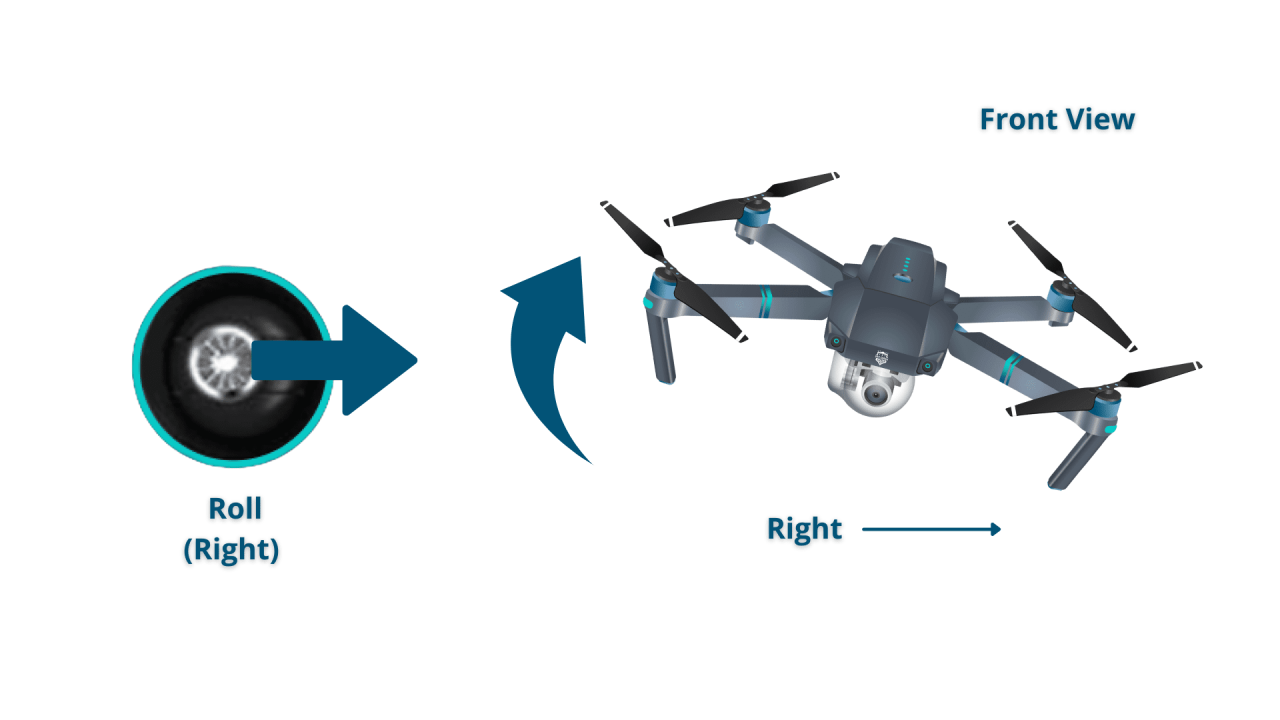
Common issues include low battery, GPS signal loss, motor malfunctions, and camera problems. Understanding potential causes aids in troubleshooting.
Troubleshooting Guide

This guide provides solutions for common drone issues.
- Drone won’t power on: Check battery level and connections.
- GPS signal weak or lost: Ensure clear sky visibility and try recalibrating the GPS.
- Motor malfunction: Inspect motors for damage or debris; replace if necessary.
- Camera malfunction: Check camera settings and connections; try restarting the drone.
- Drone is unstable: Calibrate the IMU and compass; check propeller balance.
Drone Battery Safety and Management: How To Operate A Drone
Proper battery handling and storage are crucial for safety and longevity. This section details safe charging practices and battery care tips.
Importance of Proper Battery Handling and Storage, How to operate a drone
Lithium polymer (LiPo) batteries used in drones can be hazardous if mishandled. Always follow the manufacturer’s instructions for safe handling, charging, and storage. Never puncture, crush, or expose them to extreme temperatures.
Safety Precautions When Charging Drone Batteries
Always charge batteries in a well-ventilated area, away from flammable materials. Use the manufacturer’s recommended charger and never leave batteries unattended while charging. Inspect batteries for any signs of damage before charging.
Signs of a Damaged or Faulty Drone Battery
Signs of damage include swelling, unusual odors, leaks, or visible damage to the battery casing. Never use a damaged battery. Dispose of damaged batteries according to local regulations.
Understanding drone operation involves several key steps, from pre-flight checks to mastering the controls. Successfully navigating the airspace requires practice and knowledge of regulations. For a comprehensive guide covering all aspects, including safety procedures and legal considerations, consult this excellent resource on how to operate a drone before your first flight. This will ensure a safe and enjoyable experience with your new drone.
Best Practices for Extending the Lifespan of Drone Batteries
Proper care extends battery life. Here are some best practices:
- Store batteries at a moderate temperature.
- Avoid fully discharging batteries.
- Avoid overcharging batteries.
- Use a balance charger to ensure even cell charging.
- Store batteries in a dry, cool place.
Mastering drone operation requires a blend of theoretical knowledge and practical experience. This guide has provided a foundational understanding of drone regulations, components, flight controls, and maintenance. By diligently following safety procedures and continually practicing your skills, you can confidently and responsibly explore the exciting world of aerial technology. Remember, consistent practice and a commitment to safety are key to becoming a proficient drone pilot.
Safe and happy flying!
Detailed FAQs
What type of drone is best for beginners?
Many user-friendly drones are available for beginners, often featuring GPS stabilization and automated flight modes. Look for models with intuitive controls and safety features.
How often should I calibrate my drone’s compass?
Calibrate your drone’s compass before each flight, especially if you’re in an area with strong magnetic interference.
What should I do if my drone loses connection?
Most drones have a return-to-home (RTH) function. Activate this if connection is lost. If RTH fails, attempt to manually bring the drone down safely.
How long does a drone battery typically last?
Drone battery life varies greatly depending on the model and flight conditions. Expect anywhere from 15-30 minutes of flight time on a single charge.
